Are you tired of manually calculating your employees’ working hours? Don’t worry, we’ve got you covered! In this comprehensive guide, we will walk you through everything you need to know about calculating employee hours worked. From understanding different methods to implementing software solutions, we’ll help you streamline your time-tracking process and ensure accurate payroll calculations. Let’s dive right in!
Understanding the Importance of Calculating Employee Hours Worked
Accurately calculating employee hours worked is crucial for both employers and employees. For employers, it allows for better workforce management, resource allocation, and compliance with labor laws. On the other hand, employees rely on accurate time tracking to ensure fair compensation for their hard work. By implementing effective time tracking methods, you can establish trust and maintain a productive work environment.
Different Methods to Calculate Employee Hours Worked
1. Manual Timekeeping:
- Punch Cards: Traditional punch cards require employees to physically stamp their arrival and departure times.
- Time Sheets: Paper or electronic time sheets require employees to manually record their working hours.
2. Time Clock Software:
- Web-based Systems: Web-based time clock software allows employees to clock in and out using a computer or mobile device.
- Biometric Systems: Biometric time clocks use fingerprint or facial recognition technology to track employee attendance.
3. Time Tracking Apps:
- Mobile Apps: Mobile apps provide a convenient way for employees to track their working hours on the go.
- GPS Tracking: Some time tracking apps offer GPS functionality to ensure employees are working in the designated locations.
Calculating Employee Hours Based on Work Schedules
1. Fixed Work Schedule:
If your employees have a fixed work schedule, you can easily calculate their regular and overtime hours. Regular hours are the agreed-upon hours, while overtime hours are any additional hours worked beyond that.
2. Flexible Work Schedule:
- Calculating employee hours with a flexible work schedule can be more challenging. Here are a few methods you can use:
- Time Clock Software: Implement a time clock software that can accurately track the hours worked, taking into account flexible start and end times.
- Daily Average: Determine an average number of hours employees are expected to work per day and calculate the total hours based on that.
Implementing Software Solutions for Time Tracking
1. Payroll Software:
To simplify the process of calculating employee hours worked, consider using payroll software. These systems can integrate time tracking, payroll calculations, and tax deductions, saving you time and reducing errors.
2. Time Tracking Software:
Time tracking software is a valuable tool for accurately recording employee hours worked. Look for software that offers features like GPS tracking, automatic reminders, and customizable reports.
Common Challenges in Calculating Employee Hours Worked
1. Employee Attendance:
Keeping track of employee attendance can be difficult, especially if you have a large workforce. Time clock software or biometric systems can help ensure accurate attendance records.
2. Overtime Calculations:
Calculating overtime hours accurately is crucial to comply with labor laws. Make sure your time tracking system incorporates overtime rules and automatically calculates overtime pay.
3. Time Theft:
Employees might try to manipulate their working hours by clocking in for absent colleagues or extending their breaks. Implementing robust time tracking systems can help minimize time theft.
In conclusion, calculating employee hours worked is an essential task for any organization. By understanding the different methods of time tracking and implementing software solutions, you can streamline your processes and ensure fair compensation for your employees’ hard work.



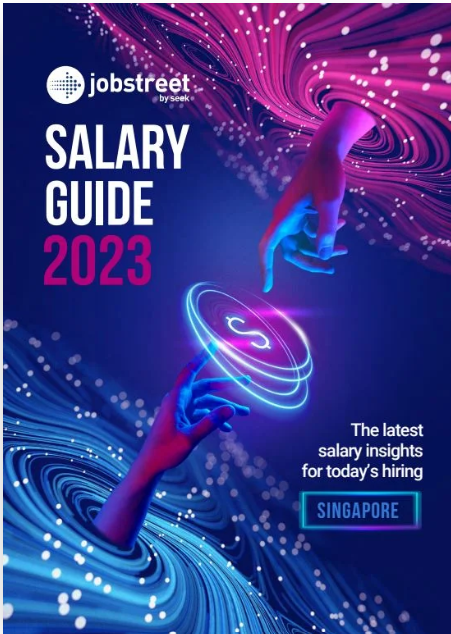




Leave a Reply